Instructions for putting WLIN AS-1 Seismograph data on your computer
(L. Braile, 3/38/2008, updated 5/5/2010)
Download the 2003.zip (or other years) file to provide sample seismic data for AmaSeis. The file is zipped (compressed). The 2003 folder contains data recorded at the WLIN AS-1 seismograph station for September, 2003 and is about 15 MB in size (data for the following dates have been deleted to make the file easier to download: September 1, 3, 9-12, 14-17, 20, 23, 24, 26, and 28 – no significant events were recorded on those dates).
For instructions on how to use the WLIN data with AmaSeis even if you are collecting your own AS-1 (or other) data from a seismograph using AmaSeis, go to http://web.ics.purdue.edu/~braile/new/SaveAltAS1exe.htm.
To download the WLIN 2003 folder click here: 2003. A File Download dialog box will appear. Click on Save. A Save As dialog box will appear. Save 2003.zip in the default location or navigate to another folder using the down arrow or the folder icon. Click on Save. For additional data (2004-2010 WLIN data see Number 13 in: http://web.ics.purdue.edu/~braile/edumod/as1lessons/as1lessons.htm.
The 2003.zip file is compressed (zipped) using a program called WinZip. WinZip 8.1 (or higher) can be obtained at www.tucows.com (search for WinZip). It is shareware and you can use an evaluation version. Other zip programs (such as 7-Zip) can also be used and may already be on your computer. To unzip the 2003.zip file after download, double click on the 2003.zip file. You can also just right click on the 2003.zip file and select Extract All. The WinZip program will open a dialog box as shown below:
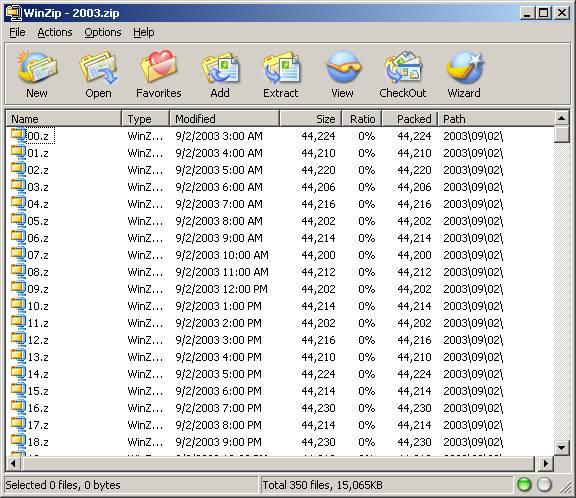
Choose Select All from the Actions menu and then click on the Extract icon. An Extract dialog box as shown below will appear. Use the default location to save your unzipped 2003 folder or navigate to another location. Click on Extract. A folder called 2003 will be created. Note that the files within the subfolders within the 2003 folder will remain compressed (zip) files. The AmaSeis program uses the files in this form (opening and saving) in order to minimize data storage space on your hard drive.
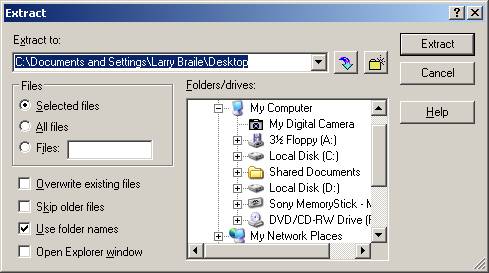
Place the 2003 folder in the AmaSeis folder. (If you have recorded data from an AS-1 on your computer during 2003, be sure to not copy the WLIN 2003 data file over your 2003 folder. You can download the WLIN 2003 folder and preserve your 2003 folder by temporarily moving your 2003 folder to another folder.) You can now run AmaSeis and view the September 2003 WLIN data as if these data were originally recorded on your computer.
To save the WLIN data (or another station, if data are available) and
use it with AmaSeis when you are also gathering data from your own station and
AS-1 seismograph (L. Braile, updated 3/28/2008):
1. Create a folder within the AmaSeis folder called WLIN.
2. Copy the 2000 through 2008 (or any years) WLIN AS-1 data in the WLIN folder.
3. Copy the WLIN as1.ini file into the WLIN folder.
4. Edit the WLIN as1.ini file using notepad or wordpad to make the following changes
DataDirectory=WLIN\
FtpUpload=No
FtpDownload=No
5. Save the as1.ini file (DOS format if asked – MS Word).
6. In your AmaSeis folder, create a shortcut (right click on as1.exe) to the as1.exe file called as1WLIN.exe (edit the file name while in your AmaSeis folder) and put it on the desktop.
7. Right click on the as1WLIN.exe shortcut, select Properties, and edit the “Target” line (under Shortcut tab) to read: C:\AmaSeis\as1.exe WLIN
8. Click “OK”
9. To start AmaSeis and read the WLIN data, double click on the as1WLIN.exe shortcut. This way you will have separate AmaSeis versions and data archives for WLIN data and data from your own seismograph.