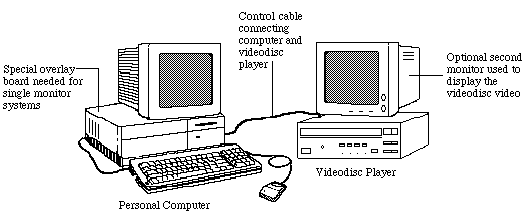
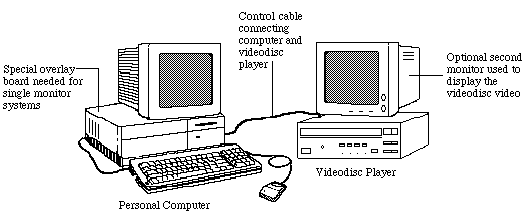
Historically, the term interactive video referred to a pioneering form of interactive multimedia. While there was never a precise, agreed upon definition of interactive video (experts in the field had their own concepts and individual definitions), most definitions shared the common notion that interactive video involved the use of a video delivery system, usually videodisc or sometimes videotape, designed in such a way that it responded to choices made by the individual user. (Note: the literature on distance education has a separate and distinct meaning of interactive video -- a video delivery system capable of full two-way audio and video interconnection between two or more sites. The term is also sometimes applied to interactive television, some forms of virtual reality, and other applications of video technology. These meanings of the term are not addressed in this paper.)
While interactive video need not imply the use of a computer, the term is usually used to refer to a computer with a video delivery system, most often a videodisc player. Today, some authors also apply the term to newer digital forms of video delivery including but not limited to: CD-ROM, DVD, QuickTime, MPEG, and others. This document focuses primarily on laser videodiscs and systems involving laser videodiscs interfaced to computers. While now an "old" and largely obsolete technology, this form of interactive video still exists in some school and training settings, still offers some important capabilities, and helped to launch today's multimedia revolution.
The degree of interactivity or what is sometimes called "intelligence" of systems varies. There are three commonly accepted levels of interactive video.
Level 1. These systems are the least interactive. They consist of a video player, generally capable of random access to video segments, a video monitor or TV, and a means of user selection, most often a hand-held remote control device or bar code reader. In level 1 systems, all information presented comes from the video source (except where it is used to augment printed materials or lectures, for example), and the user must operate the basic controls of the videodisc or videotape player to access the information. Such systems are relatively inexpensive, yet can be powerful classroom video tools.
Level 2. These systems, which are exclusively videodisc-based, use a player with an on-board microprocessor. A program "read" from the video source permits limited question and answer interaction and branching. But, like level 1, all of the information is contained in the video source material; level 2 videodiscs have both video information and the control program on them. Popular for many training applications, such systems are somewhat more expensive than level 1 because of higher player costs. They are rare in K-12 or college education settings.
Level 3. These systems utilize an external computer interfaced to a videodisc or videotape player. The result is a powerful system, which uses the video source augmented by the computer's text and/or graphics and by its powers of interaction. Simple level 3 systems may feature separate computer and video monitors with only a serial cable to connect the computer to the player. The most complex systems allow computer text and graphics to be overlaid on the video display and may include enhancements such as touch screens. Level 3 systems are the most expensive because they include the cost of the computer.
Either videotape or videodisc may act as the video source in a traditional interactive video system. The primary advantages of videotape are the availability of quality videotape material, the availability of inexpensive yet powerful recording and editing equipment, and the relative ease with which video materials can be produced. But, the linearity of tape makes information access difficult, and tape wear can be a problem. Although some videotape players, like NEC's PC-VCR, were designed for this sort of use, videodisc-based systems best represent the full capabilities of interactive video.
Believe it or not, a form of videodisc was first invented in 1926 by television pioneer John Logie Baird. However, it was not until the 1960's that engineers at 3M Company produced the first videodisc capable of recording and playing back modern broadcast quality images. In the 1970's, several competing videodisc formats were developed. One, the capacitance electronic disc (CED) format, was marketed by RCA as Selectavision. However, citing heavy financial losses, RCA ceased manufacture of CED discs and players a number of years ago, and this format is no longer available. Another, the video high density (VHD) system, saw limited use but failed to catch on because the format was awkward for interactive video applications. The third major format, the laser videodisc, survived and even thrived for some applications. Laser videodiscs emerged as the format of choice for interactive video.
Laser videodiscs are the oldest of a growing family of optical data storage media. All of these media are recorded and played back using lasers; that is why they are referred to as optical media. Much of the recent success of videodiscs can be attributed to the success in the marketplace of their cousins, audio compact discs (CDs). CDs clearly made a major impact on the recording industry, wiping out traditional LPs. The same technology was applied to computer data storage with the result being CD-ROM, compact disc read only memory. A single CD-ROM can store 650 megabytes of data or roughly a quarter of a million pages of text. Today, DVD is displacing both videodiscs and CD-ROMs.
The four major forms of pre-recorded optical discs available today -- laser videodiscs, CD-audio, CD-ROM, and DVD -- are fairly well standardized. They all share a number of attributes that make them quite desirable as information storage media. They have prodigious storage capacities. The information stored on them can be rapidly accessed. They are durable and have exceptionally long life. And, they can all be linked with computers.
Other varieties of optical storage have been developed. Compact disk interactive (CD-I) was an attempt to set a standard for multimedia CDs similar to the standard that was established when digital audio compact discs (CD-DA) were first released. Developed by Philips and Sony, the companies behind the CD and CD-ROM, CD-I first hit the market in 1991 under the trade name the Imagination Machine. It featured a player with a powerful integrated computer and a medium that combined video, audio, and data. Panasonic marketed CD-I players in the U.S., but consumer sales were lackluster in part because of delays in getting the format released and in part because of the growing acceptance of CD-ROM as a multimedia format. CD-I turned out to be a multimedia dead-end. Other offshoots of the CD family tree, such as Kodak's Photo-CD, have managed to gain some acceptance in the marketplace.
An important development in optical storage was the creation of recordable media formats and optical disc recorders. So-called WORM, write once read many, optical technology has been around about as long as pre-recorded optical storage technologies. Businesses have used it to create audit trails of documentation, because a WORM disc once "burned," that is recorded, cannot be altered. WORM videodisc recorders have been available for many years, but these high-priced units never saw widespread use. CD-ROM recorders, on the other hand, plummeted in price from initial costs in the tens of thousands of dollars to under a hundred dollars and became widely available. CD-R is the recordable version of the CD-ROM standard. Because of rapidly falling prices of both drives and media, CD-R has become a popular mass storage option even for casual users. CD-RW is the recordable/rewritable format of CD-ROM. Today, a CD-RW drive, which can record on either CD-R or CD-RW media as well as play back CD-ROM and recordable discs, in an inexpensive accessory for a personal computer.
The latest optical disc development is DVD, variously labeled digital video disc or digital versatile disc, a medium the same size as CD-ROM but with seven or more times the information storage capacity. DVD players and media are now common in the marketplace, and DVD is considered the most successful consumer electronics innovation in history. The first major application of DVD is playback of movies stored in MPEG-2 compressed video format on DVD discs. Unlike videotapes, DVD discs do not wear out, and the picture quality of DVD videos is superior to VHS videotape. Set-top DVD players that attach to a television set provide playback capability to home consumers. DVD video to some extent has replaced the laser videodisc as the video playback medium of choice for education and training. To date, however, little educational material has been released in DVD format. Many of the exciting applications of laser videodiscs in education have not been "ported" to DVD.
DVD-ROM is the DVD format analogous to CD-ROM but with much more storage capacity. First generation DVD-ROM discs have seven times the storage capacity of CD-ROMs. So, entire sets of CD-ROM reference discs, such as Microsoft's Encarta Reference Suite, can fit onto a single disc. By using a two-layer data storage system and both sides of a disc, DVD discs can hold up to 17 megabytes of information. DVD-ROM drives, which can play back CD-ROM as well as DVD-ROM discs, have replaced CD-ROM drives in many computers. While first generation DVD-ROM drives could not read CD-R discs, that problem has been resolved. DVD-ROM will ultimately replace CD-ROM. However, because of somewhat higher production costs for DVD, it is likely that CD-ROM will remain viable and commonplace for many years to come. Recordable formats of DVD are also available. However, the industry has yet to standardize on formats. As a result, it will probably be a few years before DVD recording reaches the level of acceptance of CD-R/CD-RW today. In the future, however, it seems certain that DVD will become the optical medium of choice for interactive video and data storage applications.
But, let's get back to the aging videodisc format. There are two basic formats of pre-recorded laser videodiscs: CAV and CLV. CLV, or constant linear velocity, is essentially a long-play format. CLV videodiscs, used mainly for movies, can store up to one hour of video per 12" side. (There are also 8" videodiscs though they are much less common). Although top-of-the-line videodisc players can accurately locate and capture for display individual video frames on CLV videodiscs (by use of video capture circuitry), most typical videodisc players cannot display a still picture from a CLV videodisc. The other format, CAV or constant angular velocity, stores only 30 minutes of video per 12" side but has the capacity to access any individual frame on the disc. Because of that advantage, the CAV laser videodisc is the dominant medium in interactive video applications in education and training.
The CAV videodisc has a number of advantageous characteristics. These include:
Videodiscs are produced by transferring visual information (35mm slides, videotape, film, etc.) onto a specially prepared videotape. Generally, 1" commercial quality videotape is used. This videotape is then sent to a videodisc mastering facility where the videodisc is mastered (at a cost of about $1800 per CAV side). During the videodisc manufacturing process, the data from the master videotape is first transferred to a glass master disc using photo-like processes. (A similar process is used for other optical storage media.) Metal is applied to the glass master to create a metal "stamper" disc. The stamper is used to stamp out plastic replicas by a plastic injection molding process. A reflective coating of aluminum is applied to the plastic discs. The end result is a shiny, rainbow-reflecting disc containing the video information encoded as billions of microscopic pits. The finished disc is encased in a clear plastic, which makes it nearly indestructible. And, multiple copies can be had for about $20 or less each. Although the price of mastering a videodisc is high, the real cost is in the video production. While one can put together a videodisc for under $10,000 (several local Indiana projects did it), it is not uncommon for commercial concerns to spend upwards of $100,000 per side in making a videodisc. That, and the relatively small educational market, explains why individual educational videodiscs retail for as much as $600 or more. For budget minded developers, there are commercial concerns that will produce a single videodisc from a master tape for only about $300. These "check" discs are produced using a high quality WORM recorder (called a DRAW, direct read after write, recorder), and every disc produced costs the same $300.
The most exciting and, from an educational standpoint, most powerful interactive video systems are the so-called level 3 systems, those that use a computer. A level 3 interactive video system joins the capabilities of the CAV videodisc to a computer. The computer through an interface device (usually just a standard serial port) controls the functions of the videodisc player. Of course, the computer brings to the system a host of desirable, instructional features. It can manage and manipulate large quantities of information, provide immediate feedback, actively involve the learner, motivate, individualize instruction, simulate both natural and artificial phenomena, and flexibly perform many other tasks. Computers, by themselves, are powerful tools for education. When combined with videodiscs, they become potent multimedia educational tools.
The hardware in a level 3 system at a minimum consists of the computer, videodisc player, an interface device, and one or two video monitors. In a two-monitor system, one monitor is dedicated to the videodisc and the other to the computer. One of the first such systems to become popular involved an Apple Macintosh computer (with its monitor) running HyperCard software to control a videodisc player connected to a separate video monitor or TV. A similar system used IBM's Linkway software for MS-DOS. Other systems that were able to do the same thing featured software such as Asymetrix Toolbook (Windows), Macromedia Director (MacOS or Windows), or Roger Wagner's HyperStudio (MacOS or Windows). Many other authoring packages also support videodisc interfacing.
With the addition of an overlay device, a single monitor system can be created that allows the computer text and graphics to be overlaid on top of the video from the videodisc player. While expensive, such systems make maximum use of the computer-videodisc interplay. An early interactive video system was developed by Digital Equipment Corporationo (DEC) called the Interactive Video Interface System (IVIS). While the DEC IVIS system helped to pioneer the use of the technology, it was costly and did not see widespread use. Apple Macintosh audio-visual computers, those with built-in video circuits, supported the creation of a single-monitor system through Apple's versatile QuickTime software, which not only handled digital videos movies but also on-the-fly digitizing of analog video signals. IBM formerly produced a plug-in adapter, the M-Motion Adapter/A, that permitted video display on the computer monitor. This adapter was a successor to the IBM InfoWindow system, an earlier interactive video product that was fairly widely used and established standards of sorts for interactive video overlay systems.
In an overlay system, computer text and graphics can accompany or be laid over the video, which appears in a window on the computer display. This versatile combination of video and computer provides powerful education and training capability. An advantage of these videodisc orvelay systems, compared to newer digital video approaches, is the lack of overhead on the computer system. Videodisc systems did not demand fast processors, large hard disks, or lots of RAM, because the video came from an external source and the computer only had to shunt it onto the display.
Many different interactive video system configurations were possible. In the videodisc arena, Pioneer and Sony were the dominant manufacturers of players in the U.S. The Pioneer CLD-V2800 player, for example, was popular with schools because of its relatively low price (under $1000) and its features. Video content could be accessed via hand-held remote, bar code reader, or external interface. For computer control, it used a standard RS-232 interface, relied on a standard command language, and could generate its own text overlay. It was also capable of playing audio CDs. A two-monitor, level 3 system could quickly be built around the CLD-V2800 using a Macintosh or Windows PC.
Along with hardware, computer-based interactive video systems required software. The video material itself, of course, was a form of software. In addition, there had to be software to tell the computer how to communicate through the interface to control the videodisc player. With a machine like the CLD-V2800, this was fairly simple, because Pioneer players responded to simple two-letter mnemonic commands sent via the serial port. However, with more complex systems, special driver software was required to facilitate the process. In addition, if one wanted to create interactive video lessons, some sort of authoring software was needed. With authoring software, one could create lessons that used existing videodisc material within a computer program. This has been dubbed "repurposing" because it involves using the video material in ways that may not have originally been envisioned. Programs like HyperStudio, HyperCard, Director, and Toolbook offered the most flexible authoring options for the price. To make the process even easier, several companies offeed products that supported the creation of interactive videodisc materials in popular authoring platforms. Videodiscovery sold a program called MediaMAX that supported Apple's HyperCard (and formerly Linkway). The Voyager Company produced a VideoStack for HyperCard. The author of this handout produced a similar though less full-featured programs, free of charge to educators, that permitted basic control of Pioneer videodisc players through HyperCard and Linkway.
Thus, there were many options available for integrating videodisc content into interactive computer programs. Although most multimedia today is CD or DVD delivered, venerable videodiscs and interactive video systems still have things to offer. A large number of high-quality educational videodiscs, with hours of motion video and thousands of still images, have been produced. Even without a computer, teachers can use these materials in the classroom in level 1 mode taking advantage of the flexibility and ease-of-use of the videodisc. With a computer, compelling forms of multimedia can be produced with relative ease. And, unlike digital forms of multimedia, which can place significant storage and processing demands on the computer, the information from a videodisc comes from an external source and so does not tax the computer system. You can still do impressive level 3 interactive video with your older Macintosh or PC. Don't throw out that laserdisc player just yet!
A few years ago, an estimate by The Videodisc and Multimedia Monitor, a leading publication in the field, suggested that the markets for interactive videodisc use broke down as follows:
Although percentages have likely shifted today, these categories remain important. Training in business and industry has traditionally been one of the major uses of interactive video and multimedia. The military and government, while making use of videodisc's archiving capabilities, also has used interactive video extensively for training. The U.S. Army's Project EIDS, Electronic Information Delivery System, several years ago surpassed General Motor's interactive video network as the largest single interactive video project ever. Point of purchase (POP) applications remain important in a number of venues. Interactive video has been used in many retail outlets as well as in the real estate industry as a sales tool. And, interactive video continues to be used for information dissemination in places like Walt Disney World's EPCOT Center and the St. Louis Zoo.
While education lagged behind many other sectors (so what else is new?), interactive video made a significant impact in education. Over half of U.S. schools had videodisc players at one time, and there are thousands of educational videodisc titles. In Indiana, a Texas-produced ninth grade physical science curriculum on interactive video, TLTG Physical Science, was introduced at Lawrence Central High School in Indianapolis. A group from Brownsburg was honored with a national award for life sciences videodisc they created, Putting the Zoo in Zoology, using footage shot in part at the new Indianapolis Zoo. At Purdue, Professor Sandra Abell developed videodisc materials for elementary science teacher preparation. Videodiscs have also been created at other universities in the state for content area instruction. There have been many exciting projects.
There are a number of uses of interactive video in education. These include the following.
1. Archive or Visual Database
Many videodiscs are essentially archives or visual encyclopedias. For example, discs in art or biology can contain hundreds or thousands of excellent stills. These can be accessed by students or teachers using a level 1 system for research or review, or they can be used for repurposing in a level 3 system.
2. Lecture Demonstration / Illustration
Videodiscs can be an excellent lecture tool. Again, with only a level 1 system, the teacher can select appropriate video information to illustrate lectures. Different visuals can be selected for testing.
3. Interactive Teaching and Learning
With a level 3 system, students can receive interactive instruction. This can be large group, small group, or individualized as needed. One of the most innovative uses of the videodisc, the Jasper Woodbury series developed at Vanderbilt University, relies on videodisc-based stories to anchor students' learning about topics in mathematics.
4. Counseling Tool
Videodiscs can be a counseling tool. A program called College U.S.A. makes information about many colleges available to high school guidance counselors.
5. Others
The variety of options can go on and on. With appropriate hardware and software for example, images from a videodisc can be "captured" and used in desktop publishing software to illustrate handouts or student reports. Students can learn to develop interactive video programs, teachers can use videodiscs for testing, and so on.
All it takes to get started is a little equipment and the desire. It is best to start simply. One can begin with a level 1 system and a small collection of videodiscs. After getting comfortable, you can move on to level 3. Interactive video is a fantastic tool, but like any educational tool it relies on the knowledge and experience of educators for best use.
AIMS Media
9710 DeSoto Ave.
Chatsworth, CA 91311
phone: (800) 367-2467
http://www.aimsmultimedia.com/
Educational Resources
1550 Executive Dr.
Elgin, IL 60123
phone: (800) 624-2926
http://www.edresources.com
MECC Etc. (Now part of The Learning Company)
3490 Lexington Avenue North
St. Paul, MN 55126
phone: (800) 228-3504
http://www.mecc.com/
National Geographic Society
Educational Services
P.O. Box 948018
Washington, D.C. 20090
phone: (800) 368-2728
http://www.nationalgeographic.com/
Nystrom
Division of Herff Jones, Inc.
3333 Elston Avenue
Chicago, IL 60618
phone: (800) 621-8086
http://www.nystromnet.com/
Optical Data Corporation (part of McGraw-Hill)
30 Technology Drive
P.O. Box 4919
Warren, NJ 07060
phone: (800) 524-2481
http://www.opticaldata.com/
Videodiscovery
100 Westlake Ave. N
Suite 600
Seattle, WA 98109
phone: (800) 548-3472
http://www.videodiscovery.com/
Voyager Company
1351 Pacific Coast Highway
Santa Monica, CA 90401
phone: (800) 446-2001
http://www.criterionco.com/
Ztek Co.
P.O. Box 1055
Louisville, KY 40201
phone: (800) 247-1603
http://ztek.com/
Created by James D. Lehman. Maintained by James D. Lehman. Last update: 7 June 2006.