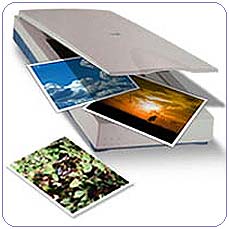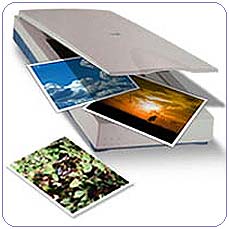A LITTLE ABOUT
SCANNABLE RESUMES
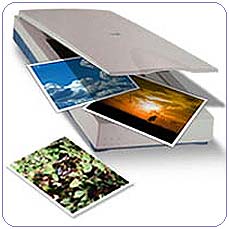
Why do we need them?
-
Most Fortune 1000 firms, recruiters, and most firms that receive over 100
resumes per week routinely scan resumes into databases using OCR (optical
character recognition software). If your resume does not scan, it will not
be read. When faxing or mailing your resume, you may need to use a scannable
and/or ASCII version in tandem with your presentation version.
-
Many employers use
scanning technology to scan print resumes into a database from which they
can be retrieved later.
-
if you will be sending your resume to large organizations, or
even medium-sized organizations that tend to receive a high volume of
resumes, it's a good idea to create a purely scannable resume.
What
is a scannable resume?
Resumes designed for scanning must be compatible with the
"computer eye."
-
One scanning method
involves scanning and maintaining the resume as a graphic image, so that
your resume is maintained exactly as you created it. In this case the resume
you have created for the human eye is acceptable.
-
Another scanning method
involves converting the image into text. Even though your resume is a
document containing text, for purposes of scanning, certain kinds of text
are not always accurately read and converted. Therefore, when we talk about
a "scannable resume," we are talking about one that can be successfully
converted without misreading any of your text.
-
These
resumes are simple presentations, and not appealing to the eye. The focus of
such a resume is too use keywords which are friendly to the software reader,
and obtain as many "hits" as possible as the software compares the keywords
on the resume with the keywords coded into its data bank to rank the
candidate against specific criteria for a specific job or career field.
-
This
resume focuses more on specific skills and qualifications as opposed to a
traditional resume powerfully written with active verbs.
Dos
for Scannable Resumes:
-
Scanned resumes are
typically retrieved using keyword searches. You need to research your
industry and/or the requirements of the jobs you are seeking to make sure
you've included appropriate information. Each time you apply for a job,
review the position description.
-
Make sure key terms that
are included in the position description are also included in your resume
where appropriate.
-
Keep in mind that
scanning technology is continually changing and improving. Be alert for
current articles that cite current sources for their information.
-
Be specific. For example,
list the names of software you use such as Microsoft Word or Excel, instead
of listing software packages.
-
Use terms and acronyms
specific to the industry.
-
In listing acronyms, it's
wise to spell out the full name; i.e., IEEE, Institute of Electrical and
Electronic Engineers. Either way the employer chooses to search for this
information, your text will be found.
-
Misspelled words will not
be found in a keyword search. If you misspell a critical word, you have
effectively left it off your resume for the purposes of retrieval after
scanning. As with any resume, typos are unacceptable.
Some keyword
examples are:
-
Accounting
-
chemical engineer
-
manager
-
BS or BA (to identify
individuals with a bachelor's degree)
-
MS, MA, PhD
-
process modeling
-
trainer
-
Spanish
-
co-op
-
PowerPoint
Scannable resume formatting:
a)
To create a resume that appeals to the human eye, but which
avoids some of the formatting elements that could be misread by scanners, do the
following:
|
No italics, no underlining, no shading, or other unusual
enhancements. |
You may
use bold or ALL CAPITAL letters, but make sure the individual letters do
not touch each other.
|
|
Use a sans serif font, like Arial or Tahoma. |
On font size, use 10, 11, or 12. Be aware that font sizes
are not created equal. A 10-point Arial is not the same as a 10-point
Century Gothic |
-
No vertical or
horizontal lines, graphics, or boxes.
|
Avoid two-column format or resumes that look like
newspapers or newsletters |
|
Print your resume with a laser printer |
Avoid paper with heavy texture that could interfere with
the clarity of the print |
b)
To create a resume which is strictly for scanning, and not for the human eye,
take these additional steps:
|
No bold or ALL CAPS. |
One font style and size throughout the document. |
|
No bullets. You may use asterisks (*) or hyphens (-) |
No parentheses or brackets.
|
|
Even spacing throughout the document. No tabs |
Don't condense spacing between letters. |
|
Left
justification only. No centering or right margin justification.
|
Going beyond one page is acceptable. Place your name on
each page |
|
If
including two phone numbers, list each on a separate line |
Use white paper only. No texture or watermark on the
paper |
|
Don't
print on two sides of one page. |
-
Don't staple
pages together. Don't fold pages.
|