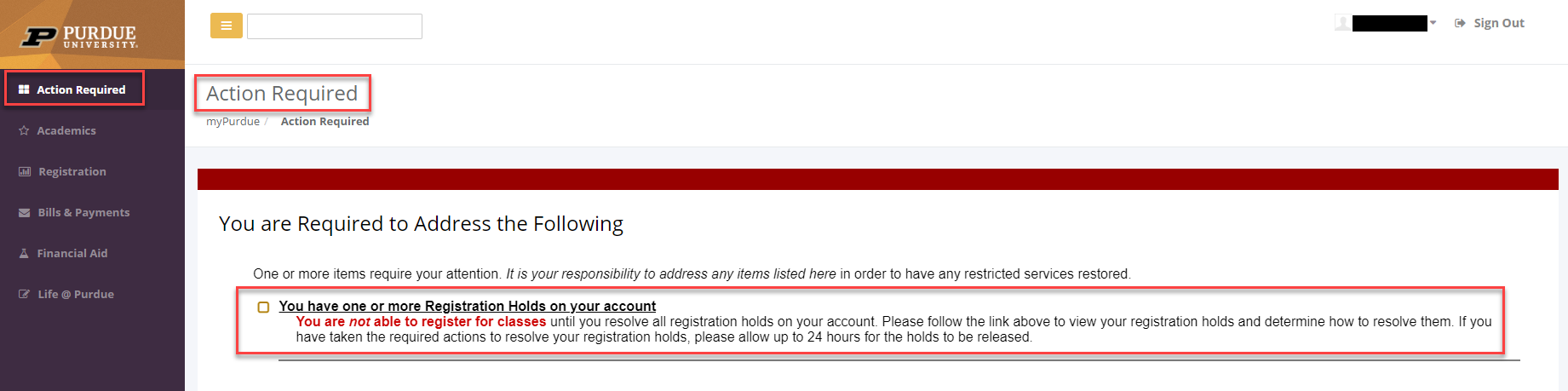
Janice's advices on HOLDS impacting REGISTRATION for Physics Students
1. If a student has a registration hold on their record, when they log into myPurdue, they will immediately see the Action Required Tab.
a. This is a new tab in the left side tab menu and will default for these students, but it will not restrict them from ignoring this tab and clicking on any other myPurdue tab.
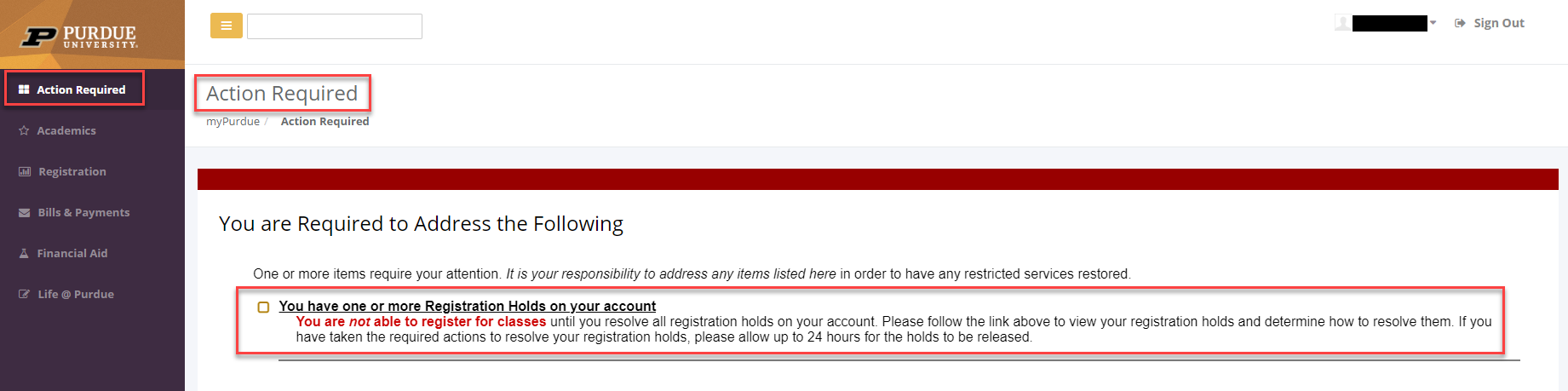
2. The student can click on the link “You have one or more Registration Holds on your account” and they will be taken to the holds page so they can see what holds are on their record.
(links to information on the HOLDS are placed at the bottom of the View HOLDS page)
(links to information on the HOLDS are placed at the bottom of the View HOLDS page)
3. If the student can immediately take action and resolve the holds, a response is sent back to the Action Required Tab to update the checkbox letting the student know they have resolved their holds.
a. The Action Required Tab will disappear soon after the holds are released. The tab is driven by a portal role and the job to update portal roles runs every hour. Providing the immediate feedback by checking the box will hopefully alleviate concerns for the student until the tab role disappears.
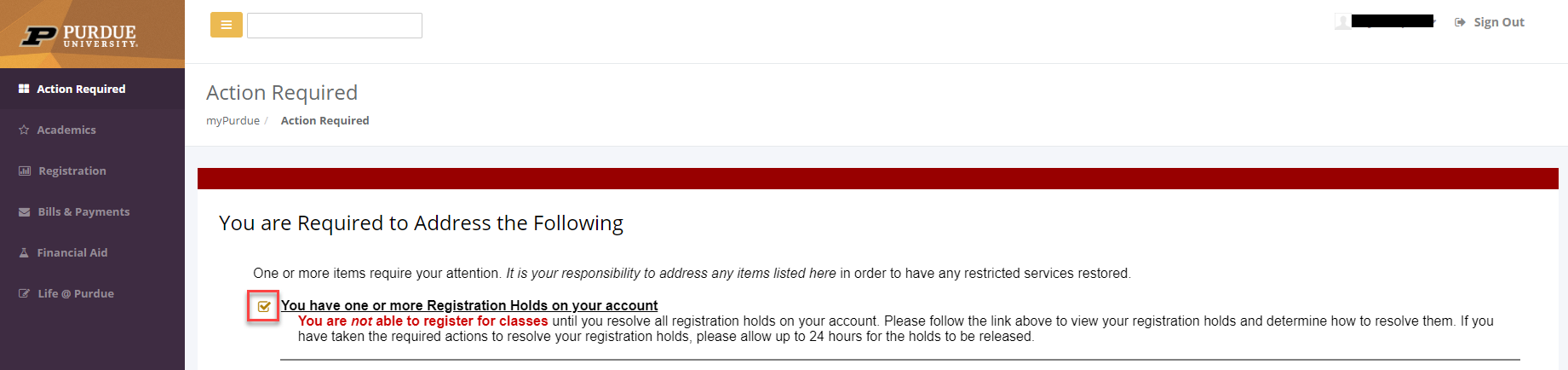
To see HOLDS placed on your records:
Mypurdue > Registration >Do I have any holds? (links to information on the HOLDS are placed at the bottom of the HOLDS page)
Also, you will need to release two holds that will prevent you from registering.
· Action needed Financial Responsibility:
Review and update your annual agreement by visiting the Bills & Payments page via mypurdue.purdue.edu and click the link Acknowledge Your Financial Obligations found within the Student Account section. Doing so will automatically release the hold on your account. Lack of compliance will result in your inability to register for classes, including the ability to drop or add courses.
https://www.purdue.edu/bursar/documents/tutorials/Financial-Responsibility.pdf
· Action needed Emergency Contact:
Add or validate an existing emergency contact by visiting the Academics page via mypurdue.purdue.edu and click the link Emergency Contacts found within the Personal Information section. Doing so will automatically release the hold on your account. Lack of compliance will result in your inability to register for classes, including the ability to drop or add courses. If an emergency contact exists, you must click the Verify/Submit Changes button at the bottom of the page even if there are no changes made. This will trigger the automatic release of the hold.
Removing Your Emergency Contact Hold (video)
Holds Placed in the Spring semester (impacts Fall registration)
Subject: Survey of GPI Experiences
Complete the GPI Experiences Survey
It's quick, just six questions completed in two minutes.
· Login to myPurdue .
· Click Complete Surveys under Personal Information .
· Complete the GPI Experiences Survey.
The Gallup-Purdue Index (GPI) identified six learning experiences that have an impact on future success of Purdue students. We'd like to hear about your experiences in these areas through the GPI Experiences Survey . The information you provide will help improve opportunities for current and future students.
The GPI Experiences Survey is administered by the Office of Institutional Research, Assessment and Effectiveness .
Course Experience Location HOLD
Students will login to their myPurdue portal and navigate to Academics>Personal Information and click on Confirm Course Experience Location. The student will enter the City, State, Zip and Country for the location of the experience. For example, if the student is living in Indiana but commuting to Kentucky each day for the course experience, they would enter the Kentucky information. All fields are required to be completed; otherwise, the student will receive an error message.
After entering the course experience location, hit Verify/Submit . The student will receive confirmation the address submission was successful at the top of the Confirm Course Experience Location form. It will state “Address record created.”
Non- Complience Immunization HOLD
FYI you need to take action in your PUSH portal for state required immunization record submission. . Questions call PUSH 765-494-1837 or email (shc@purdue.edu) for their individual needs.
To see the list of requirements click here. These requirements need to be completed as soon as possible to avoid a registration hold.
HOW TO SCHEDULE AT PUSH:
Call 765-494-1700, option 0
A list of FAQs can be found here.
If you are an international student who has not scheduled the TB test already, you will not be able to get an appointment before holds are placed. The hold will be removed after you are compliant with all requirements, including a negative result on the TB test.