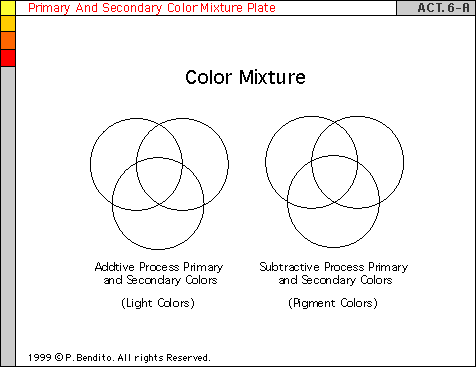![]()
RGB Cube Visualization
- Activity 6
Six Plates based on the CLUT
![]()
Figure 10: Activity Plate 6-A.
| Objective: Create an additive color wheel based on the RGB Color Cube. |
Supporting Tools
- Animation
- Activity Plate 6 (see Figure 9)
Activity Outline
- Watch animation
- Open activity plate in Photoshop
- Use eye dropper and bucket to pick and drop color from the cube into the color wheel. Follow the same order as seen in the cube.
- Save file
Instructor's Tips
Read The Munsell Color System,
Chapter 6, to become familiar with different approaches to the definition
of primary and secondary colors. Notice that Red, Gree and Blue are the
luminous primaries. Therefore, the primaries in your computer screen.
Supplemental Activity
Activity Plate 6-A: Based on the information you
learned from the readings. Reconstruct the color diagrams showing the
location of the primaries and secondaries in different approaches.
Submission Checklist
- File
saved as
"Mary_Miller_Cube"
- File
labeled as following:
FirstName_LastInnitial-Cube.fla"