Fall Semester 2016
Course Instructors |
 Professor Ashendel
Professor Ashendel
Course Coordinator
Phone:49-41479
Office: RHPH 506B
e-mail: ashendel@purdue.edu
Dept. description
Web page
Office hours:
Tues. & Thurs.
1:30 to 2:30
only when lecturing
& classes in session
RHPH 506B
or by appt
|
 Professor Post
Professor Post
Phone:49-45980
Office: HOCK 127
e-mail: cbp@purdue.edu
Departmental description
Lab web page
Office hours:
1:30 to 2:30
Tues. & Thurs
only when lecturing
& classes in session
HOCK 127
or by appt
|
Teaching Assistant |

Sijie Wang
e-mail: wang3289@purdue.edu
Office Hour:
Mon & Wed 9:00-10:00am
RHPH 162
Excluding holidays, class recesses & final exam week
|
Course Information
- Textbook:
- Complete information on the required textbook can be found here.
- Course Syllabus:
- Last modified November 4, 2016 (See change log)
- PHRM 836 Course Syllabus: General Information and Policies ---
(Printable PDF)
- PHRM 836 Course Syllabus; Lecture, Quiz, Exam, and Holiday schedule ---
(Printable PDF)
- PHRM 836 Syllabus: Subjects/Units covered and text readings by unit ---
(Printable PDF)
- Complete Syllabus document (handout) --- (Printable PDF)
- Course Content
- Nothing here yet
- General Help With This Course:
- Prerequisite knowledge needed for PHRM 836
- How to study DAILY for Biochemistry PDF
- How to study for quizzes and exams in Biochemistry PDF
- Old exams and quizzes
- Helpful information for students who did not take MCMP 208
- Help Session Schedule (TA and instructor) PDF
- Office Hours (no appointment needed):
- TA: See under the TA's picture (these are the same times and room as the help sessions)
- Instructors: See under the instructors' pictures (note that office hours are held only by the instructor that is currently lecturing.)
- PHRM 836 password
- To access lecture slides and practice quizzes and to see your scores, you must get a password for use with the PHRM 836 website.
If you do not yet have a PRHM 836 password, you must use the form below to initiate the process of getting a PHRM 836 password.
If you already have a PHRM 836 password and forgot it or wish to change it, you must also start that process by using the form below.
If you already know your PHRM 836 password and do not wish to change it, you do not need to use the form below.
Enter your Purdue career account alias (should be the same as your myPurdue login) in the form below
and click on the "Initiate PHRM 836 Password Process" button. Do not enter your entire purdue email address, only enter the part that is before the "@purdue.edu".
-
- Lecture Slides and Recordings
- Pre-lecture and archive of post-lecture SLIDES are at this link.
- Recordings of each lecture are available in audio and audio+video (screen capture) formats via
the echo360 ALP website. TO use this, follow the link to the echo360 website
and then click on the LOGIN button after the words
Active Learning Platform
at the top. On the login page, click on the button on the right
that says LOG IN VIA INSTITUTION
, then in the pop up window titled Choose an institution
, from the pull down select list, choose Purdue University and click the login button,
then the familiar Purdue login window opens for you to log in with your career account/myPurdue/email credentials.
Practice Quizzes
Keys to current quizzes and exams
Scores to current quizzes and exams,
including distributions of scores and a way to look up your score, rank in the class, and current course grade.
Send anonymous email to the instructor: Form (access is restricted to purdue.edu IP addresses) - Help with anonymous email
Instructor and course evaluations
- There will be a sigle evaluation done at the end of the semester, which includes
sections on it for the Course and for both instructors.
- Students enrolled in the course will get an automatic email notifying them of the availability of these evaluations.
- These evaluations will be open and available to complete starting Monday, November 28th and will close at 11:59pm on Sunday December 11th.
- Completion of the evaluation is voluntary.
- Extra credit of 4 points is given to studends who complete the evaluation.
- All repsonses to the evaluation questions are anonymous. No identifying info is associated with any response.
Responses cannot be read by the instructors until after the grades for the semester have been recorded with the registrar.
- To complete the evaluation go to http://www.purdue.edu/Eval and click "LOG ON"
- Names of students who complete the evaluation will be recorded automatically, so there is no need to provide proof of completion to obtain extra credit.
- Extra credit for completing the evaluation will be posted during final exam week.
Click on this logo
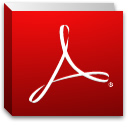 if you need to install the free Adobe Reader plug in order to be able to read the PDF files.
if you need to install the free Adobe Reader plug in order to be able to read the PDF files.
This page was last modified on
WLBPC web site


 Professor Ashendel
Professor Ashendel Professor Post
Professor Post
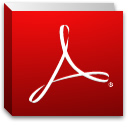 if you need to install the free Adobe Reader plug in order to be able to read the PDF files.
if you need to install the free Adobe Reader plug in order to be able to read the PDF files.